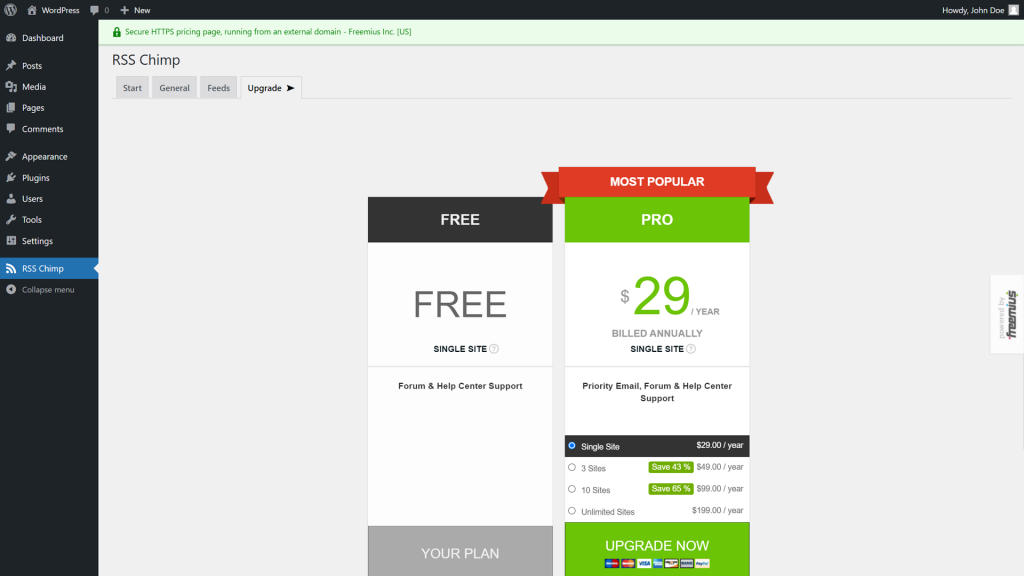Want to get access to even more features with RSS Chimp Pro? You can easily upgrade in the backend of WordPress if you already have RSS Chimp Free installed and activated. If you don’t use the free version of the plugin yet, you can easily install it and then upgrade or directly purchase RSS Chimp Pro on our website and upload it.
Upgrade to RSS Chimp Pro in the backend of your WordPress site
Navigate to the settings page of RSS Chimp Free and open the tab named “Upgrade”. You will then be taken to the integrated store to upgrade to RSS Chimp Pro. You can purchase either one or multiple licenses. Currently, credit cards and PayPal are available as payment options.
After you complete the purchase you can download and install RSS Chimp Pro.