With RSS Chimp Pro it is possible to delay the publication of new blog posts in the RSS feeds. By default this option is deactivated and the delay set to zero seconds. If the feed publication delay feature is enabled, published posts will still appear immediately on your WordPress site and will be displayed without delay on your home page and elsewhere. In the RSS feed, the new post is delayed and appears only after the selected time.
Activate feed delay
Navigate to the settings page of RSS Chimp Pro to activate the feed delay. You find de settings in the tab General under Feed delay. Set the status to enable and choose for how long the publication of new posts should be delayed.
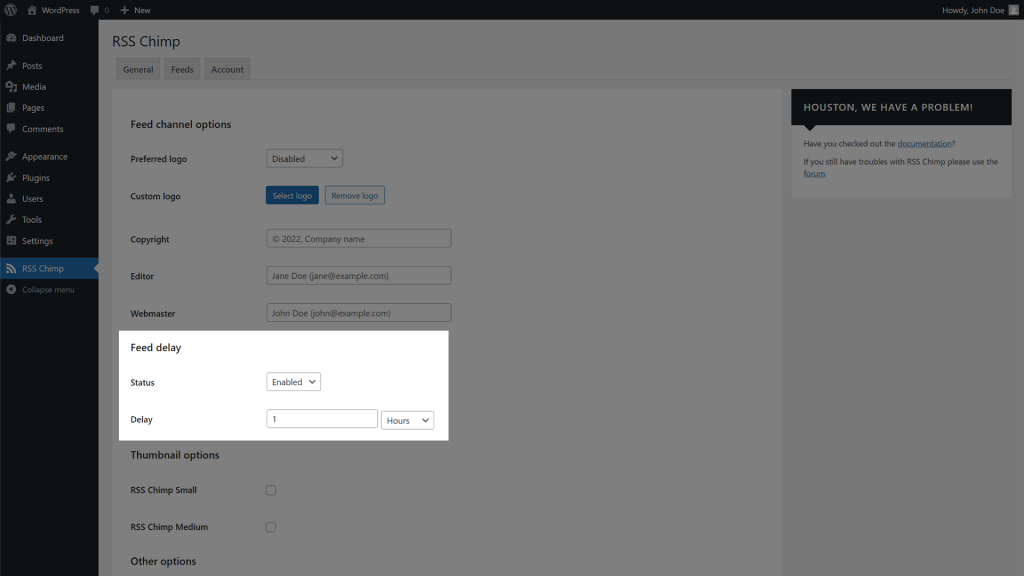
Delaying the publication can be useful
Delaying the publication of posts can protect you from sending out accidentally published or unfinished posts. Assuming you have set up several automations with Zapier and your RSS feed, such as automatically posting to social media or informing your audience about the new post via newsletter. So you have one hour to undo the publication of a post, because your marketing automations are triggered only after one hour about the new post.